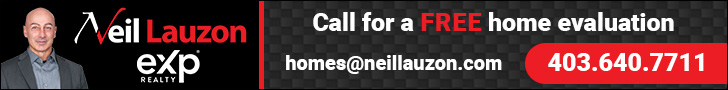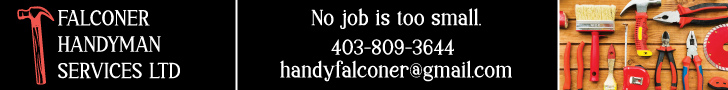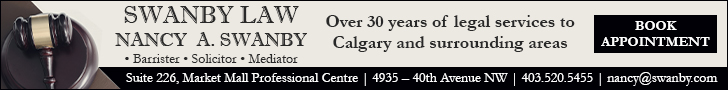A message from the Federation of Calgary Communities
With COVID-19, many of us have moved to doing much more online shopping versus in stores. Saving time and money can be convenient, but you need to be careful to whom you give your credit card information. Whether you shop online frequently or only once in a while, caution is needed as you hunt for online bargains. When shopping online, make sure you are dealing with a reputable store. Some credit card issuers now provide you with the choice of creating a personalized, protected online transaction number for every online purchase you make, so the retailer never sees your card number.
- Don’t shop using Wi-Fi. When using Wi-Fi at a coffee shop, hotel, airport, or restaurant, you are making yourself more vulnerable to identity theft. Your iPhone, Smartphone, and laptop can easily be hacked on a free or paid public Wi-Fi location.
- Use only one credit card for all your online purchases. That way, if it is stolen, you only have one company to deal with.
- Make sure the internet connection is secure. Always look for the “https://” when you enter personal information. This means you are transmitting data within a secure site. Also, look for the picture of the unbroken key or closed lock in your browser window, which indicates that the security is operative.
- Watch where you click. A new crime wave has been occurring with Spoof sites – sites created using a similar web address and the look and feel of the real site. The fraudulent website captures your credit card information and then uses it to make multiple purchases. Watch for suspicious pop-ups, attachments from unknown sources, or strange web links. Remember that PayPal, Google, and Yahoo always refer to you with the name you set up – never “Dear PayPal User” and they never ask you to send personal data via email.
- Never include your credit card information in an email. Security protections do not work in emails.
- Get the latest web protection software on your laptop or PC. Make sure your software has been updated as new viruses, spyware, and other malicious software are propagated daily.
- Change your passwords regularly. If you frequent a web site often, don’t continue using the same password. Mix it up regularly. Use a combination of letters, numbers, and capital letters to make yourself less vulnerable to identity theft.
- Review the return, refund, and shipping and handling policies before placing your order.